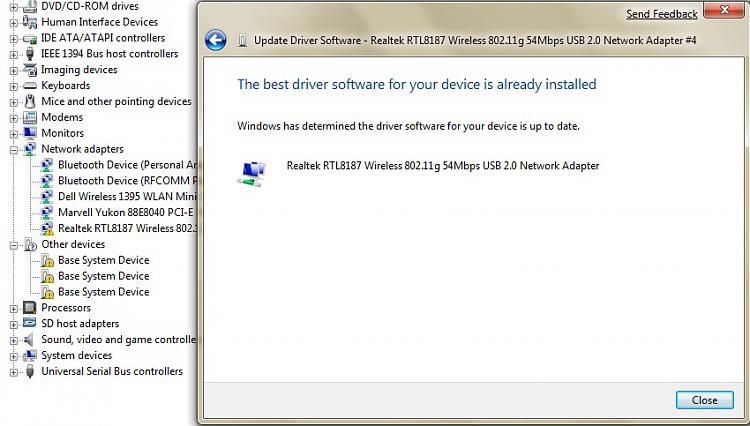New
#11
my driverNope.. it simply says.. Not a valid installation file..
cause my alfa cd is old.. maybe urs is new.. but still i cudnt get it from their website..
i had asked same question in yahoo answer.. some one sent me link to a page which had the driver realtek for windows 7..
and it installed also...
but then just before instalation completed.. i got BSOD(Blue screen of Death)
when i tried installing it on vista.. thn also i got BSOD..
it was some other usb wifi manufacturer companies site.. not of alfa.. but it did looked promising..
dont know why the bsod
if u cud upload ur driver??
i just managed to connect my win 7 thru lan cable.. it was showing 2 days left for activation!!..
i knew that i wudnt face prob thru lan.. cause my other pc is always running thru lan.. but i wanted a solution of wifi for my pc.. which is quite far...
strangely i didnt get any message to update my win7 when i connected...(
was hoping i wud get some drivers..
even my virtual drive and 3 usb's..including mms reader didnt show up..
driver prob for win7 , might just kill the os!
Realtek RTL8187 driver.rar
windows7 real key can activate
http://www.microsoft.com/windows/win...-download.aspx


 Quote
Quote