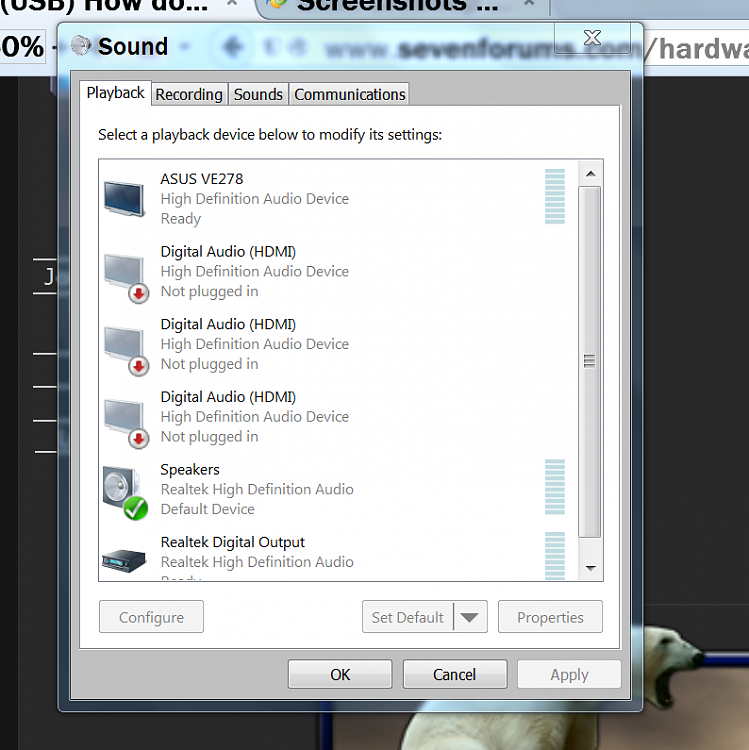New
#1
Bower & Wilkins mm-1 speaker usb drivers
Hello everyone new to the forums here and in need of some help!
So I have some speakers that have a usb source that comes out of the computer and they need their own drivers.
The manufacture provides the driver software installer on their site. After running the program it says it has successfully installed the drivers. Then I power on the speakers, and the computer starts reading the input and BAM window installs the generic usb audio drivers and the factory drivers are not installed.
HELP!
Things I have tried is updating motherboard bios, removing and uninstalling all audio outputs and drivers before trying to install the manufacture drivers.


 Quote
Quote