New
#1
Drivers need to be replaced
Hello, I hope someone can help me with this :),
I seem to have a problem with on or two drivers.
Can I de-install and replace them ( or it, if it is only one driver ) or will this stop my PC from functioning ?
I know that I can do this by going into the Device Manager, but I know also that there are some drivers that cannot be just reinstalled like that.
Thanks for any help with this issue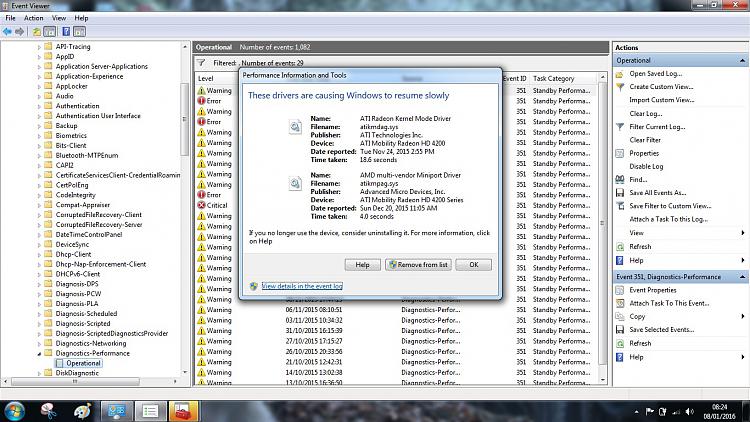


 Quote
Quote

