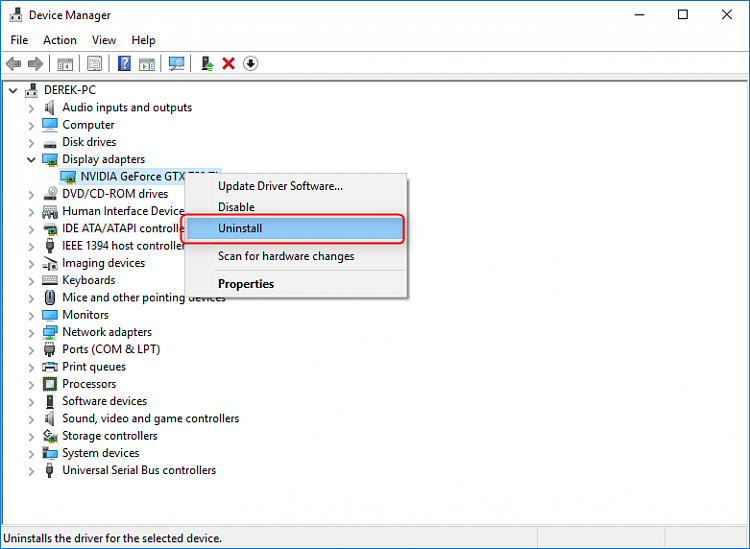This is from his msinfo report, Display section, in his BSOD thread,
Code:
Name Mobile Intel(R) 965 Express Chipset Family
PNP Device ID PCI\VEN_8086&DEV_2A02&SUBSYS_011F1025&REV_03\3&21436425&0&10
Adapter Type Mobile Intel(R) 965 Express Chipset Family, Intel Corporation compatible
Adapter Description Mobile Intel(R) 965 Express Chipset Family
Adapter RAM 384.00 MB (402,653,184 bytes)
Installed Drivers igdumdx32.dll,igd10umd32.dll
Driver Version 8.15.10.1930
INF File oem2.inf (i965GM0 section)
Color Planes Not Available
Color Table Entries 65536
Resolution 1280 x 800 x 60 hertz
Bits/Pixel 16
Memory Address 0xFC000000-0xFC0FFFFF
Memory Address 0xD0000000-0xDFFFFFFF
I/O Port 0x00001800-0x00001807
IRQ Channel IRQ 16
I/O Port 0x000003B0-0x000003BB
I/O Port 0x000003C0-0x000003DF
Memory Address 0xA0000-0xBFFFF
Driver c:\windows\system32\drivers\igdkmd32.sys (8.14.10.1930, 4.59 MB (4,808,192 bytes), 9/23/2009 12:18 PM)
Name Mobile Intel(R) 965 Express Chipset Family
PNP Device ID PCI\VEN_8086&DEV_2A03&SUBSYS_011F1025&REV_03\3&21436425&0&11
Adapter Type Not Available, Intel Corporation compatible
Adapter Description Mobile Intel(R) 965 Express Chipset Family
Adapter RAM Not Available
Installed Drivers igdumdx32.dll,igd10umd32.dll
Driver Version 8.15.10.1930
INF File oem2.inf (i965GM1 section)
Color Planes Not Available
Color Table Entries Not Available
Resolution Not Available
Bits/Pixel Not Available
Memory Address 0xFC100000-0xFC1FFFFF
Driver c:\windows\system32\drivers\igdkmd32.sys (8.14.10.1930, 4.59 MB (4,808,192 bytes), 9/23/2009 12:18 PM)
There are drivers but they are under Vista,
Product support


 Quote
Quote