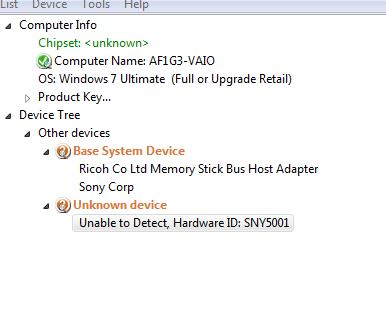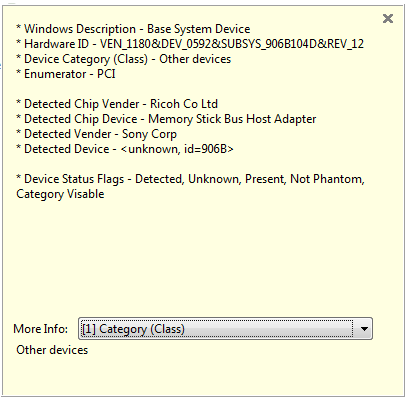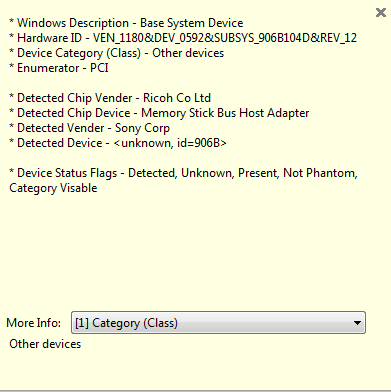New
#1
Sony Vaio drivers for VGN-NW265F
Hey guys, I've been lurking these forums for a while but this is my first post. Basically I need help with this new laptop my girlfriend bought me on Black Friday.
It's a Sony VGN-NW265F/(B???) (Idk what the difference between the F and F/B is but on my laptop it is listed as just VGN-NW265F..I do have the Blu-ray player option though is that what the B stands for?) anyways
Device Manager is showing:
Base System Device
Device type: Other Devices
Manufacturer: Unknown
Location: PCI bus 11, device 3, function 2
Device status
The drivers for this device are not installed. (Code 28)
To find a driver for this device, click Update Driver.
---------
Unknown device
Device type: Other devices
Manufacturer: Unknown
Location: on Intel(R) ICH9M LPC Interface Controller-2919
Device Status
The drivers for this device are not installed. (Code 28)
To find a driver for this device, click Update Driver.
So I guess the first one is the FN keys for volume and brightness. I had the volume keys working when I downloaded drivers from Sony's website but the brightness keys didn't work. I have since done a clean install (with RTM disc, not Sony's recovery) and figured I'd come here for help.
The second device that is listed I guess I need Chipset drivers? Idk but I hope someone can help!
Thanks


 Quote
Quote