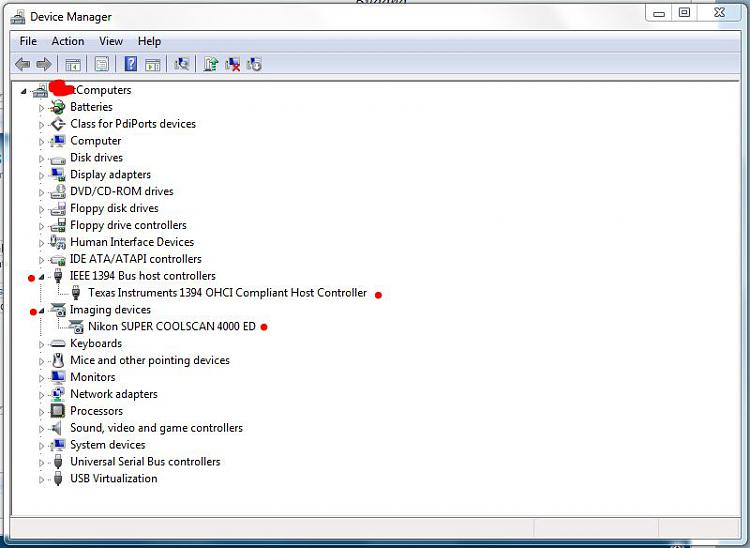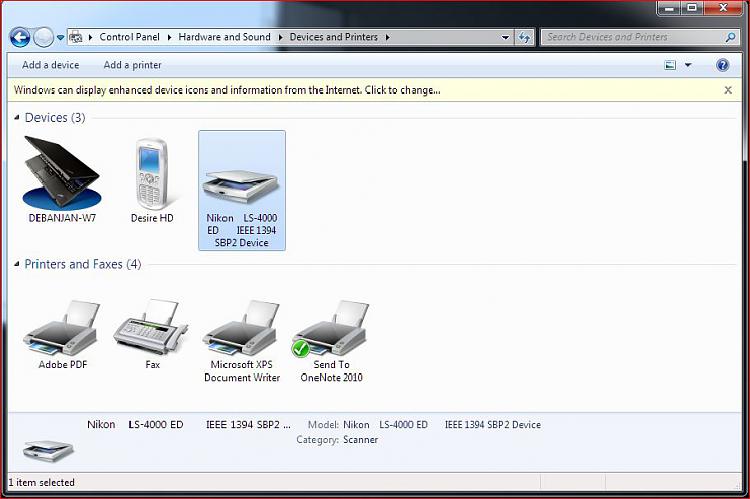New
#281
Hello Forum,
First of all Thank you all for your valuable contributions to this thread. I have a Nikon Super CoolScan 4000ED and followed Sygnus' steps to the tee - I could make my Win 7 64 bit [newly upgraded my Lenovo T400 from Win XP 32 bit to this setup] recognise the scanner and even show me a preview of the negatives. However the moment I attempted to scan, Nikon Scan reported a hardware error and since then it is refusing to recognise that any scanner is connected to the machine. Any ideas on what could be amiss here?
Some more info -
a. The regular thumbnail view was not coming up - only frame numbers were visible but it was possible to get a preview by selecting the desired frame number and clicking "Preview" button.
b. The Tools palette window refused to come up
Thanks in advance.
Regards,
Deb


 Quote
Quote