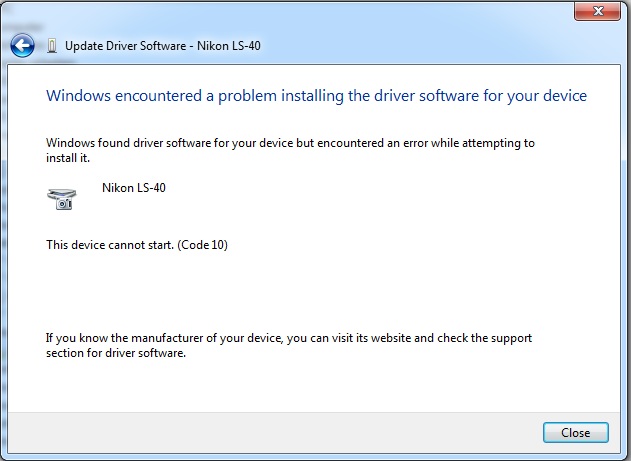New
#441
Sorry I didn't answer your question. It's a USB scanner.
I have double checked the process from page 1. I copied the NKScnUSD.dll file from the Nikon ScanUSB driver folder, although on my machine the file seems to be the same version in both the Scan1394 & the ScanUSB folders. Still the same result.
I downloaded and installed Vuescan just to see if it could recognise the scanner. It didn't, though it did recognise the scanner on my printer. Still not sure what's going on with the Nikon.


 Quote
Quote