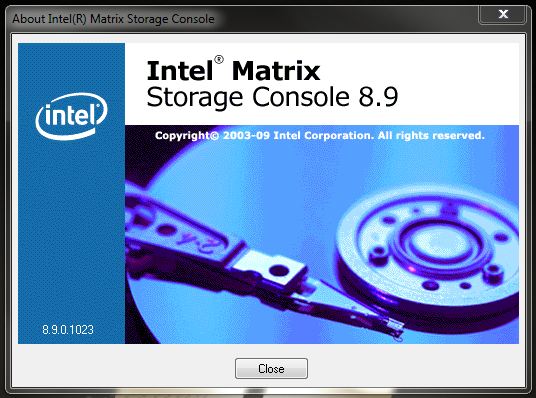New
#1
intel matrix storage manager and windows 7 64bit
Hi
I have windows 7 64bit running on my main desktop pc now. HDD's on the ich7 interface are running in AHCI mode.
I decided to install intel's ahci drivers and upon the first reboot there was around a 5 minutes pause of nothing on the windows 7 loading logo screen and then it finally booted, after logging in there was a very unresponsive desktop followed by a balloon popup telling me my drive is detected and to reboot. On the 2nd reboot the delay was back again at the loading logo but this time it was infinity and after 30 minutes I hit reset and booted using f8 last known good configuration, this gave me the 5 minute pause again but I was able to get to my desktop.
Looking at device manager showed that whilst using intel's drivers 2 of my 3 ich7 drives are detected properly but my boot drive simply shows as 'disk drive' rather than its actual name. I then uninstalled intel's ahci software and on reboot it was fast again using microsoft's ahci driver.
My laptop I did the exact same procedure, installed windows using ahci and its integrated ahci driver, then installed intel's ahci driver on top and that has no such problems booting.
I will update my specs so people have the info needed to help.


 Quote
Quote