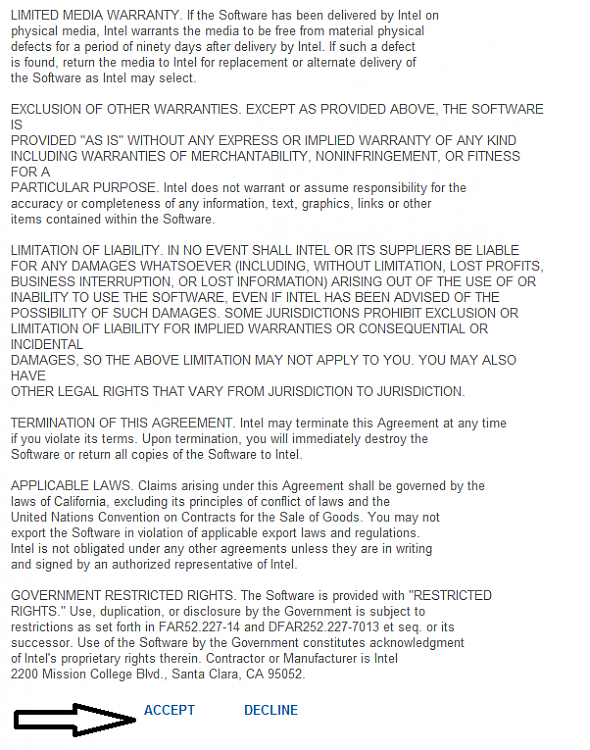New
#11
Here it is. Two of the unknown devices are related to my smartCard port, the other three I'm almost 100% certain are the TPM chip also on the motherboard that I have not installed the drivers for. I've tried linking each of those three with the Bluetooth driver just in case one of them was the hardware, but it didn't work at all.
Compatibility mode didn't help at all. Is the picture too large?


 Quote
Quote