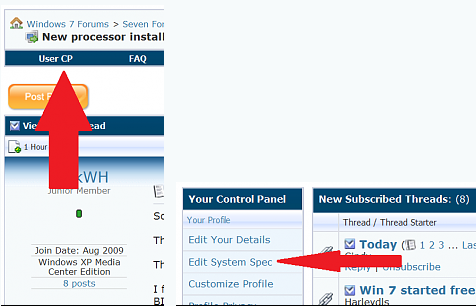New
#1
HP Laserjet 6L
I have a Laserjet 6L printer , when i install it in windows 7 it have problems and not work properly.
please help me for installing it or for downloading new drivers for download?
Erorre code : 0x80070057
soucer : Engine
thanks
Last edited by goldooneh; 10 Jan 2010 at 03:23.


 Quote
Quote