New
#1
WUSB600N network adapter! new driver released....
WUSB600N network adapter! new driver released.... and it still doesn't work!!
I downloaded the new driver for win7 x64 from the linksys website that was released a couple of weeks ago!
Linksys by Cisco - WUSB600N Support
I pluged in my WUSB600N v2 network adapter. windows tried to find the drivers. It said there was a problem and installing drivers had been unsuccessful. I looked in the device properties and it said the 3.0.1.0 driver was installed and working correctly ( but this is the old driver) so I did and 'update driver' and browsed to the location of the new driver 3.0.10.0 and then It tried to install.
this is the message I got when it failed..
Then I tried looking in Network and Sharing centre to see if there was anything in there that could be changed to make it work but didn't find anything.
Then I tried to restart my comp and it wouldn't restart so I had to do a system restore!!
How do I make this new driver work? what could the problem be?
thanks,

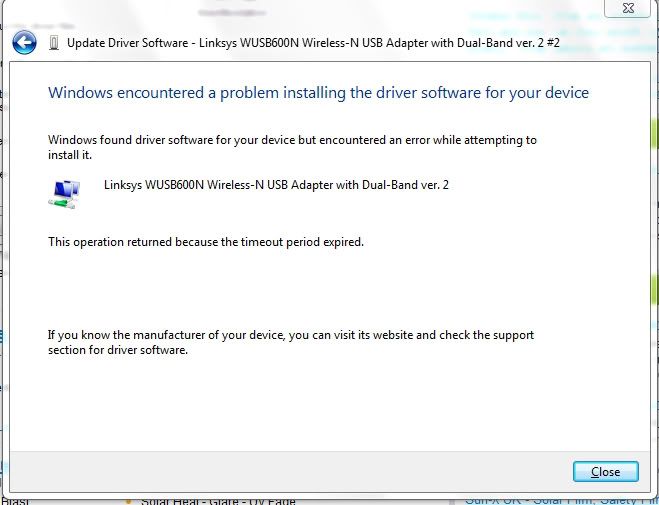

 Quote
Quote
