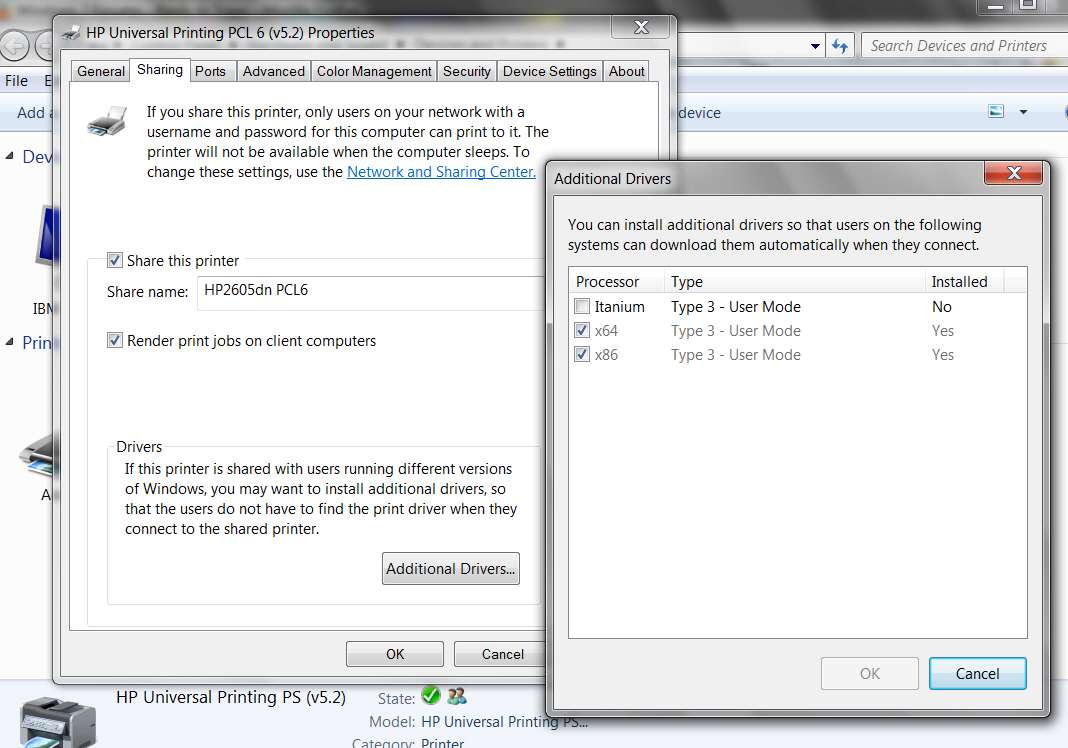New
#1
HP LaserJet P2015 driver for Win 7
Added new Win 7 PC to home network with HP LaserJet P2015 connect to XP PC via USB. Using Win 7 Add Printer wizard, Win 7 PC sees the printer but gives missing driver error. 'Windoes cannot find a driver on the network"
On HP site I cannot find a win 7 driver. Say N/A <as of Sept 2009>
Any advice would be appreciated.


 Quote
Quote By default Windows always loads the LPT1 port
By default Windows always loads the LPT1 port