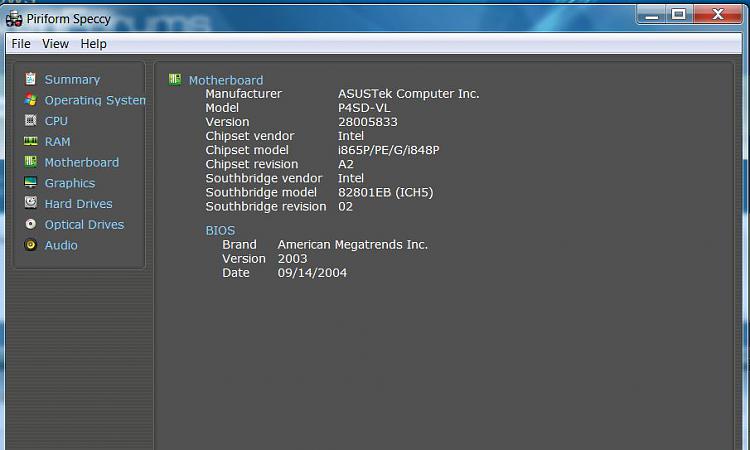New
#1
Think im missing ethernet driver?
Hey guys, so I purchased windows 7 and uploaded it onto my old computer and Im having a problem trying to get the computer to recognize a connection. Just an fyi, im not too computer savvy, but if you dumb things down and walk me through stuff I can find more info out. This was a custom built computer about 4 years ago, so some of the stuff is outdated im sure!
First, I had XP installed working great on the same desktop less than a year ago, but had to get rid of it, so I used Linux as a temporary solution till I saved some money for Windows 7. At both times I never had an internet problem. My internet comes from a dsl line and my desktop gets the connection straight from the modem.
Windows says there are no connections available even though all the lights on the modem are on and I should be able to connect.
Ive tried different ethernet cables and im even using the modem right now on a friends laptop so it is NOT the modem or the connections.
Im thinking its a missing driver issue but im not sure how to identify what driver I need, are they called ethernet drivers? I turned my printer on in W7 and it immediatley recognized the drivers and works great, along with my mouse and keyboard.
Anyone have any ideas for what to look for under device manager to see what I need to download? Im kinda assuming its a driver issue since it worked with XP and Linux but not 100%sure.... thanks!


 Quote
Quote