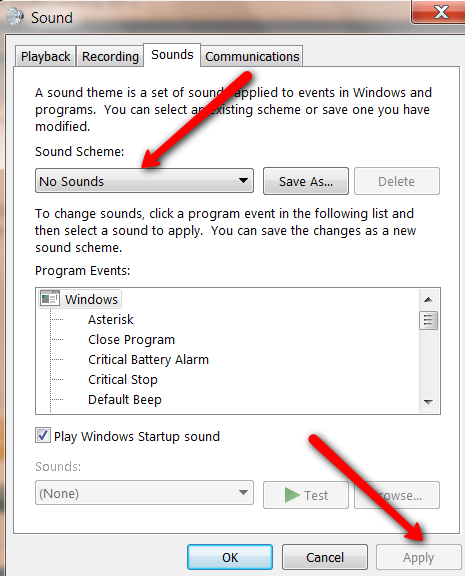New
#1
Ding-Dong Sound When Turning off Monitor
I recently did a clean install of Win 7 Pro 64 bit. There were some issues requiring repeated formats and reinstallations. The only remaining issue I can recognize is a wierd one - namely, when I turn off the monitor I hear a "ding-dong" sound from my speakers. If I turn on the monitor fast enough, the ding-dong stops. If I wait, the PC goes into an irretrievable sleep. None of these symptoms occur in the Safe Mode. I upgraded my video driver but the symptoms persisted. I've not been able to find a Win 7 compatible driver for my sound card - Soundblaster X-FI SB0467 (according to Dell/support).
Any thoughts/solutions would be greatly appreciated.
PRSNRS


 Quote
Quote