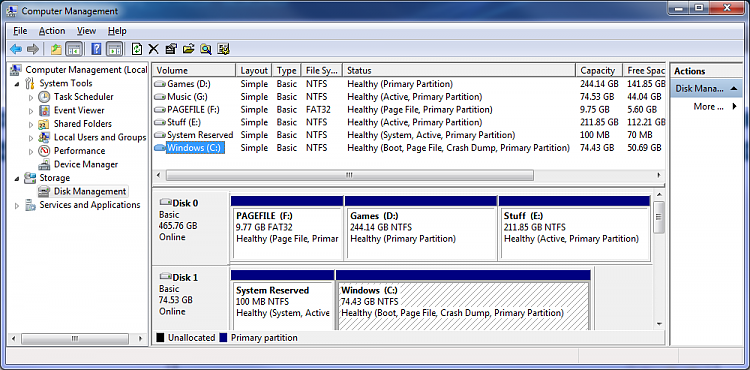New
#11
thats the driver that this whole thread is about
sorry if im throwing people around a little, im not used to asking for help so just to recap:
i have 2 hdd's in my pc right now
1:500gb samgung sata hdd
1:seagate 320gb ide
im running windows off the seagate and the samsung is a storage hdd but
i cant get into the samsung cos i do not have the drivers and so far iv been to the gigabyte site and what not and all there drivers do not work and the cd drivers also do not work.
i know if i find the driver for that raid controller then all will be good but its driving me nuts trying to find it.


 Quote
Quote