New
#21
sata drivers for win7
-
-
New #22
im assuming that you want me to use the gigabyte cd for this and no...
there are no drivers on the cd that work and not in the downloads i got from the via and gigabyte site to.
-
New #23
-
-
New #25
Can you post a screen shot of each driver not installing?
https://www.sevenforums.com/tutorials...en-forums.html
Screenshot tools.
Screenshot with Paint
Screenshot and Upload using MWSnap
Fscapture free download
-
New #26
the only one not installing is the raid controller
edit: but according to the cd its installed but when i search the cd like you said before it says there isnt one so......i got no idea
-
New #27
-
New #28
um ok...i did some screwing around and got something i wanted but i so hope that what im seeing is wrong
in the pic you will see my disc manager and a 465gb hdd that says it unallocated....
now even though i wanted it to show up....if im seeing what i think im seeing then its empty.
this hdd was not empty...it had about 420gb worth of work crap on it that i can not lose..
so someone please tell me that some thing is just not turned on or something
-
New #29
Have you install the drivers, as you may need to reboot?
-
New #30
still unallocated.
please tell me you have some ideas
Related Discussions




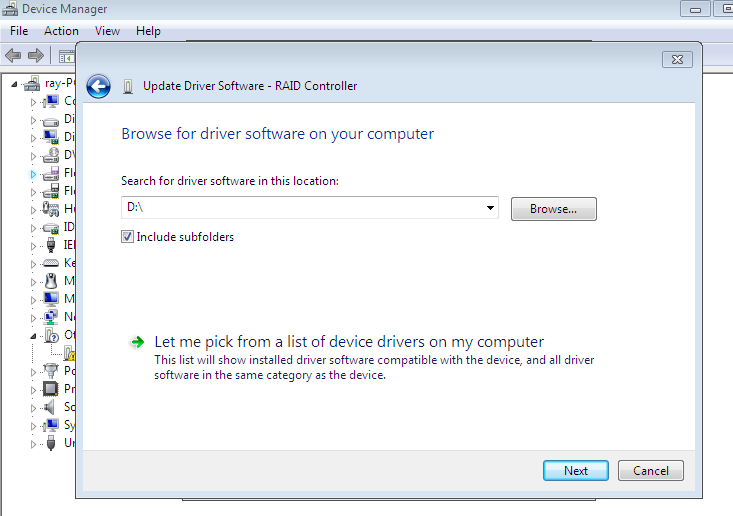








 Quote
Quote


