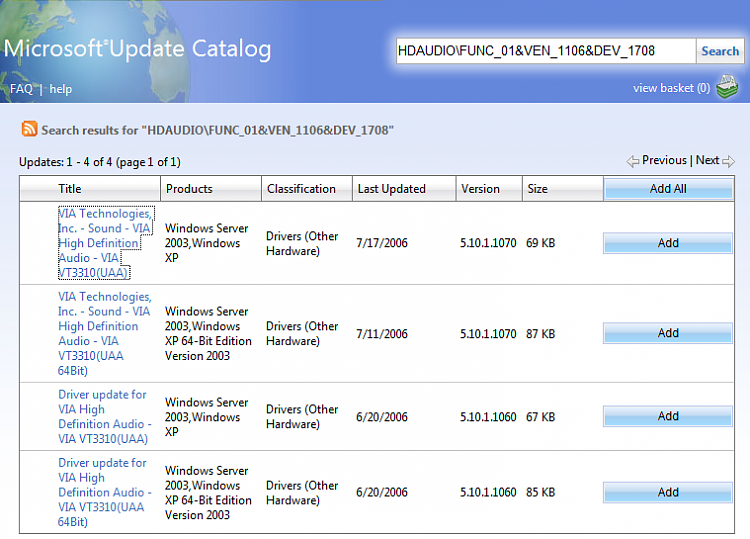New
#1
Audio Driver for Sylvania GNET 13001
Hi, I reformatted my laptop the other day. I changed the gOS to Windows XP. All the other drivers worked out fine with the help of windows update except for the audio driver. I've tried realtek, via and other audio drivers but still there's still no sound. When I try to install it with windows update, it says that it cannot install hardware. What should I do?
Thanks in advance.
EDIT: Oh and by any chance, does anyone know what the chipset for this laptop is and specifically for the audio?


 Quote
Quote