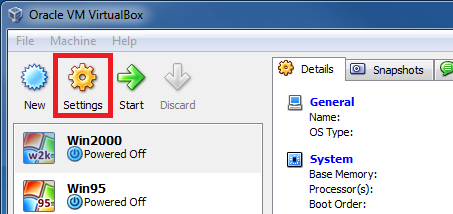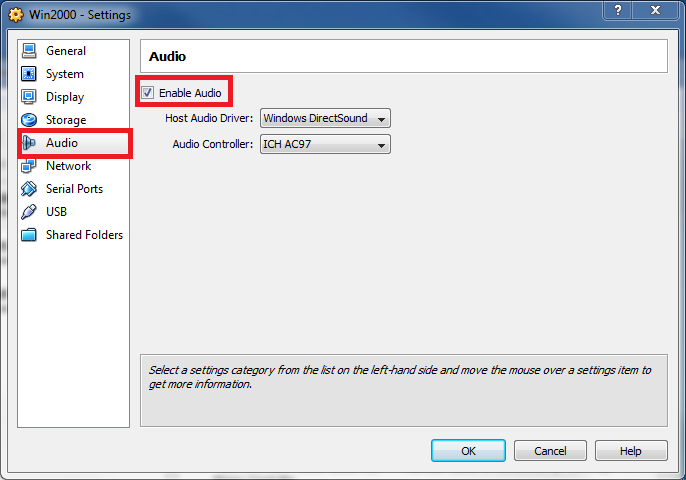New
#21
Offline - Drivers or Device Manager View
-
-
-
-
New #24
Inaccessible Boot Device is what that BSOD means =/ Is it not possible to boot directly from that HDD in a test machine?
-
New #25
Is there a way to disable devices in VirtualBox. I think this is the audio card. I don't need audio.
-
-
New #27
Next logical step would be to try this: Virtual Hard Drive VHD File - Create and Start with at Boot
Here's an idea, too:
Some time ago I had problems to mount an XP vhd created with Disk2vhd. I then used Macrium Free to create an image of that system, and it mounted without problems.
I do not know how much time and patience you have, but it could be worth to try. You could also create an image using Windows own Backup and Restore application.
Have to go to bed, it's 3:55AM here
Kari
-
New #28
Ok, everyone I got it working, however it shows all my hardware or shows virtualbox_drivers. UGH!
-
New #29
No need to do research...
Go to that hdd's windows\system32 and do a search for .sys files...
You will come up with a lot .sys files. Have to do some work to identify the friendly name of those driver files...Those are the drivers installed on that computer....
Hope that helps...
-
New #30
I did warn you that would happen, WindowsStar (post #10).
I can not think anything else than hard manual way.
Related Discussions

 You sound like me with my XP Dual Boot Project. Never did get that to work
You sound like me with my XP Dual Boot Project. Never did get that to work 

 Quote
Quote