New
#71
Transparency Project
-
-
-
New #73
-
New #74
-
New #75
I can't test this program in x64, so I can't guarantee it'll work in it. Plus, technically, this isn't supposed to work in x64, but with emulation it'll run.
-
New #76
Great little program. The only issue I am having is, while it works great on FF and IE, I've only gotten it to work on Chrome once, and I have no idea how I did that. I have it set up in the options, but no matter if I restart Chrome or not, it still comes up solid. Any ideas?
-
New #77
It's been doing that to me as well. I'm working on a solution, so the best I can say so far is to manually do it with the hotkey (see the Help tab).
-
-
-
New #80
I see you can't do 64bit, is that because your machine is limited to 32 or you just don't have the software to compile it to 64bit? If I said all the correctly depending on how your compiling this little app I could offer up my time to compile it for you and I would imagine there might even be others who have more experience who might be able to help get a 64bit version of this out with you.
I just installed it with my 64bit 7 and it seems to work with no major issues, most things you claim work. I did notice that the start menu when you say have a menu for control panel open that isn't transparent like the others.
This looks like its going to be a great product once's your able to find all the little bugs and work out the major ones if you still have any.
oh I didn't do anything but install the app and use it, thought you might like to know that.
Related Discussions



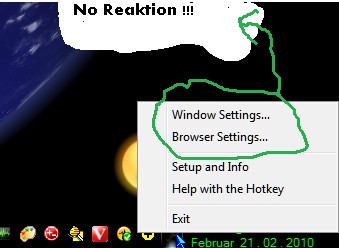

 Quote
Quote
