New
#1
Calc ++
Calc ++
A tiny (8 kb) and simple calculator, except you can have up to 480 calculations at the same time.
You start off with one calculator row and more rows can be added by pressing [ENTER]. You can have a maximum of 480 rows of calculations.
Calculation results are updated as you type.
The rows can be scrolled using the scroll on the right. You can also jump to any row. To do this, click on any of the row numbers and enter the row number you want to jump to and press [ENTER].
I have coded it in Visual Basic 6.0 :) (not .NET)
Am working on saving the calculations on exit and reloading on start up.


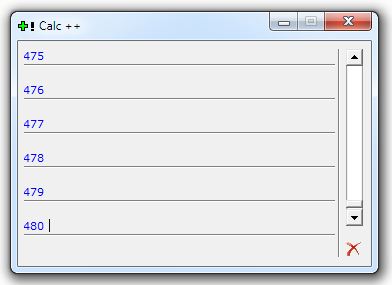
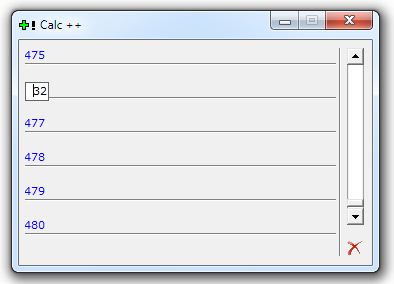

 Quote
Quote