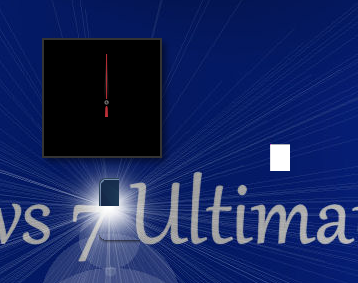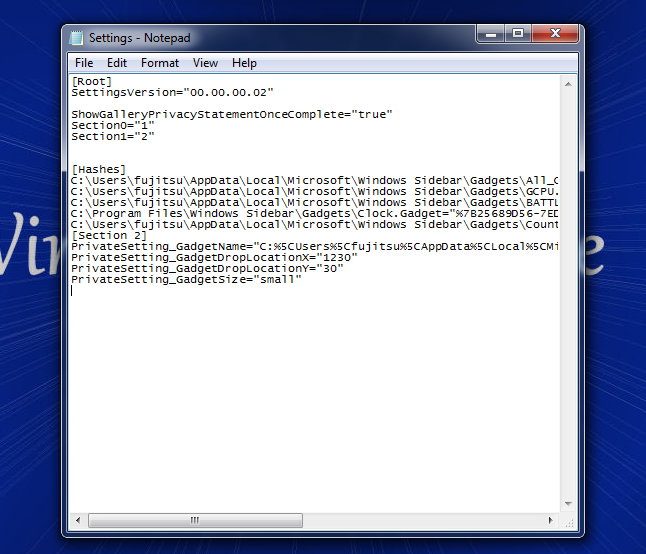New
#1
desktop gadget not working
Problem signature:
Problem Event Name: BEX
Application Name: sidebar.exe
Application Version: 6.1.7600.16385
Application Timestamp: 4a5bc613
Fault Module Name: StackHash_0a9e
Fault Module Version: 0.0.0.0
Fault Module Timestamp: 00000000
Exception Offset: 00552148
Exception Code: c0000005
Exception Data: 00000008
OS Version: 6.1.7600.2.0.0.256.1
Locale ID: 1033
Additional Information 1: 0a9e
Additional Information 2: 0a9e372d3b4ad19135b953a78882e789
Additional Information 3: 0a9e
Additional Information 4: 0a9e372d3b4ad19135b953a78882e789
someone please help me


 Quote
Quote