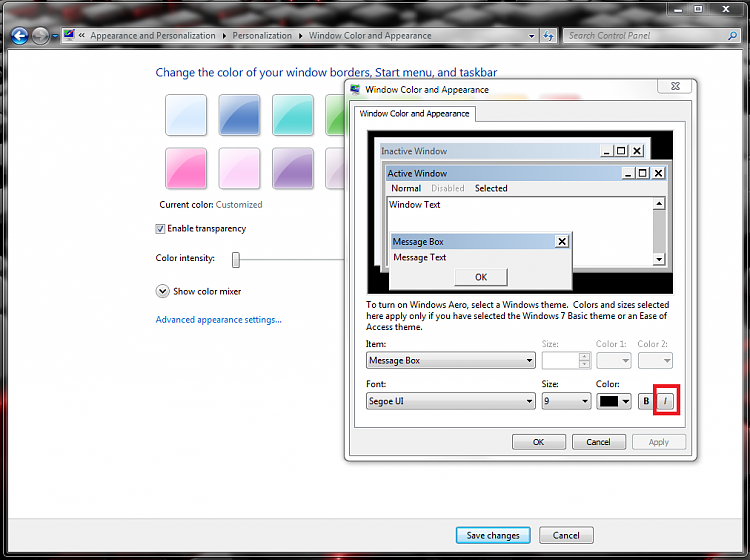New
#1
Everything is in italics?
I have no idea, what the heck I did, but everything seems to be in ItalicsI don't know what the heck I did, and I thought about doing a system restore as I am not sure how the heck this happened. And I didn't change anything in the personalization themes section of Control Panel.
Any ideas on what caused everything to go to italics? (On my desktop my icons titles are italic too).


 Quote
Quote