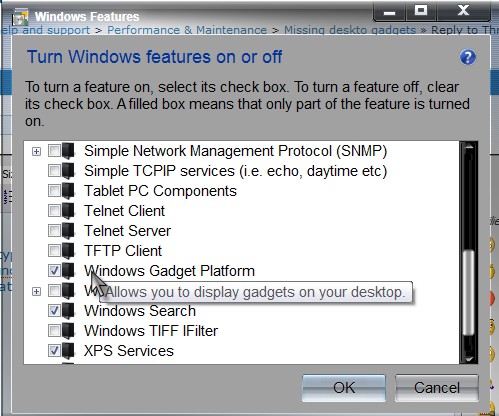New
#1
Missing desktop gadgets
MISSING DESKTOP GADGETS.
I have 5 gadgets (Clock, Calendar, Weather, Norton, and Battery Meter). As evident from screen capture enclosed as word document Calendar is missing.
I right click on the desktop and then gadgets – Nothing happens.
I go to start menu ‘Desktop Gadget Gallery is missing.
After this I try Control Panel and click on Desktop Gadgets. Click on it-Nothing happens. Right Click and then open – nothing happens.
Last I try C drive ‘programs’ and click on side bar still no success.
I will appreciate help from the forum members if there is any permanent solution.


 Quote
Quote