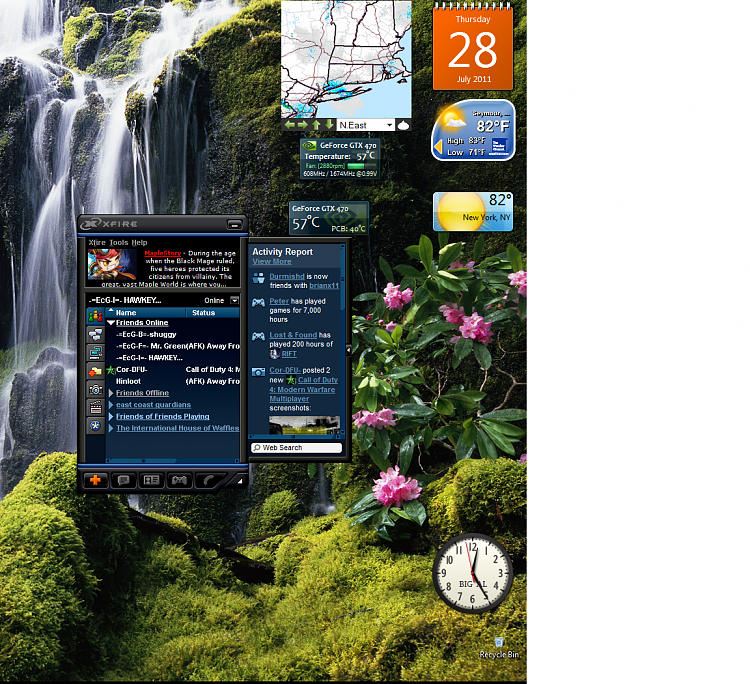New
#1
Gadgets Disappear after Windows Update
Hi, I use a few gadgets to monitor my system temps. I can't seem to find the fix to this new issue. I just recently updated MS Windows 7 x64 with the following Updates:
Since then, some of my monitoring gadgets are not working correctly, circled in redsee Insert)
I have restarted the comp and uninstalled and reinstalled the gadgets and that don't seem to help. Anyone else have this issue or the fix?
Thanks for your help in advance!




 Quote
Quote