New
#61
Can Somebody Make These Into A Gadget Clock?
-
-
-
New #63
When you add the following blocks:
it's these two lines:case "HomePremium":
clockFont = "Constantia, " + clockFont;
clockFontColor = "#2F2E2E";
topPX += -3;
leftPX += -1;
maxClockNameWidth = 66;
clockPartsWidth = 13;
clockPartsHeight = 129;
clockPartsTop = -1;
clockPartsLeft = 57;
digitalclockcolor="#ffffff";
sdatecolor="#932229";
sdatestyle="bold";
break;
the colours are 6 digit hexcodes that are used for web-pages etc.. In photoshop's color chooser, pick the colour and the code will be given at the bottom of the colour chooser mate.digitalclockcolor="#ffffff";
sdatecolor="#932229";
EDIT:
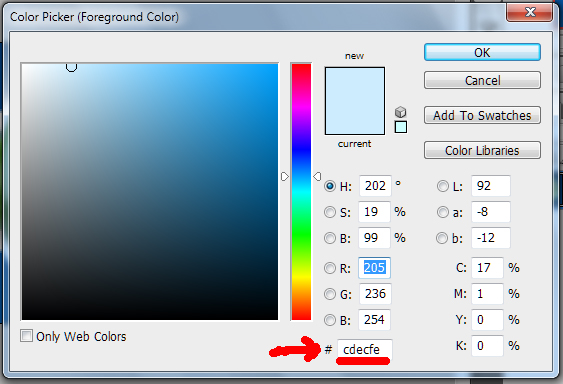
If you dont have PS, have a look at this online chooser: HTML Color Codes
2nd EDIT:
Needs adding to each block (if there not there), sorry I forgot that bit! I just presumed you'd be copying the blocks already inside the 'clocks.js'..digitalclockcolor="#ffffff";
sdatecolor="#932229";
sdatestyle="bold";
-
New #64
-
New #65
VERSION 2 IS FINISHED AND ADDED TO 1ST POST!
Also I wasn't able to put the time and date of them because I got a error doing it, so
if anybody wants to do it feel free!
-
New #66
For my next project I was thinking of making a sports clock, Babe Clock, Cartoon Clock. If anybody has any ideas please let me know!!
-
-
-
Related Discussions





