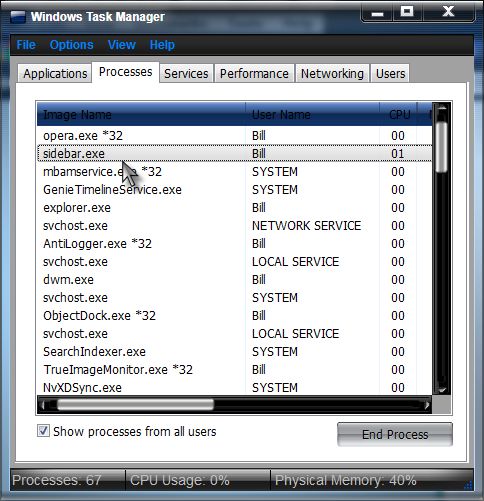New
#1
Sidebar.exe will not run at all
1st day since I got windows 7 ultimate installed, my gadgets DONT RUN. Everytime i run sidebar.exe, nothing happens. I have tried to run it as administrator,changed permissions, renamed setting.ini file after backing it up, done the registry changes as per other tutorials, to no effect. Is there any solution???PLEASE HELP!!!


 Quote
Quote