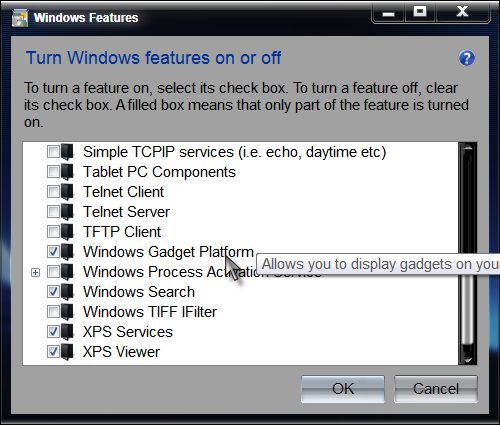New
#11
I have same prob but not because web cam but because some of gadgets I've installed. Not working this with control panel and restoring to default win gadgets. any other suggestions? thanks
I tried to fix in safe mode but gadgets are not available in SM... can't breathe without gadgets pls help :)
edit2:
cmd scannow didn't helped ether!
edit3:
problem solved(sys restore) thank you win7 forum
Last edited by adamisoke; 22 Feb 2010 at 07:36.



 Quote
Quote