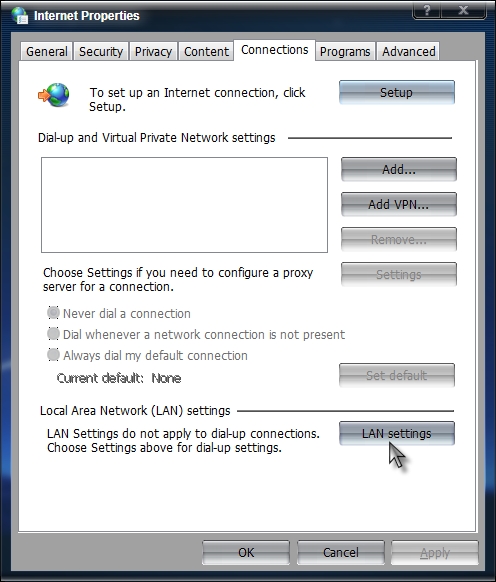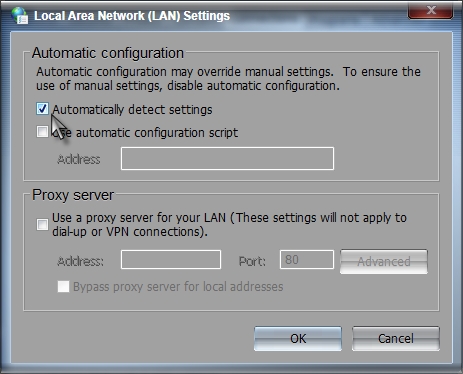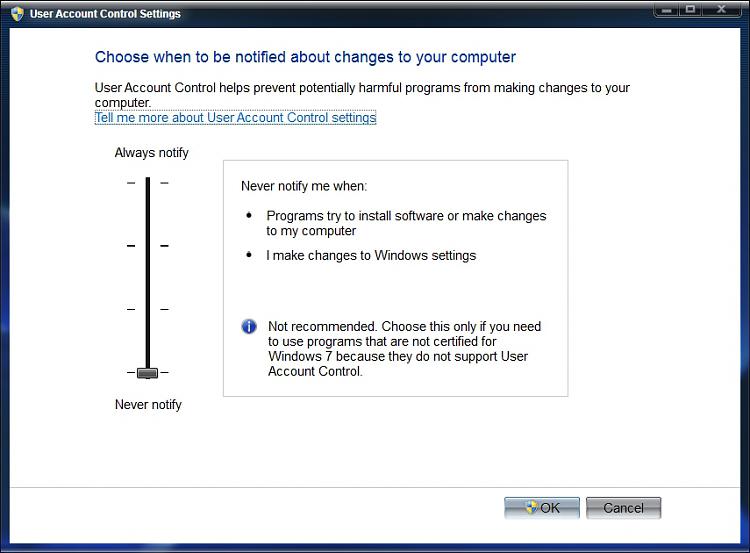New
#1
Gadgets can't connect in Win7 Enterprise
Having a very strange problem....using Win7 Enterprise (7600) and connecting wirelessly to my network. Problem is, Windows Gadgets CANNOT see the internet.
Everything else works fine...browsers, email clients, etc. I have tried uninstalling the Gadget platform through Control Panel and then re-installing, but nothing seems to work and I can find no reference to anyone else having this problem. I'm using AVG antivirus, have disabled it, still no go. Windows firewall is turned off.
Here's hoping someone has an idea, otherwise I'm looking at a reinstall


 Quote
Quote