New
#81
No gadgets onscreen, but sidebar.exe is running in Task Manager.
How do you uninstall it if the gadget window won't won't open ?
There is an install option , but no uninstall.
If I click it , it says it's already installed
If I click replace, it says it's already on the desktop.
Can't see anything, and still can't open the gadget window
SIW2

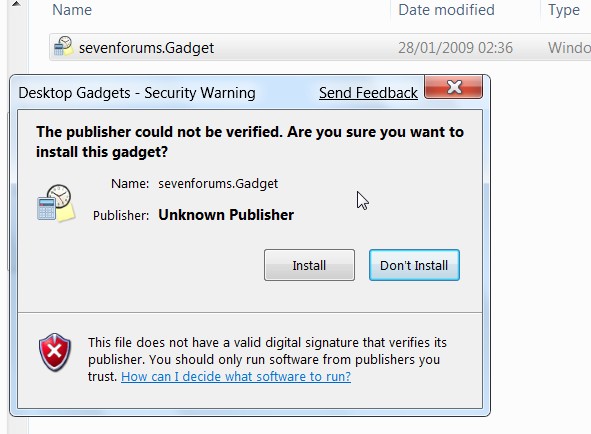

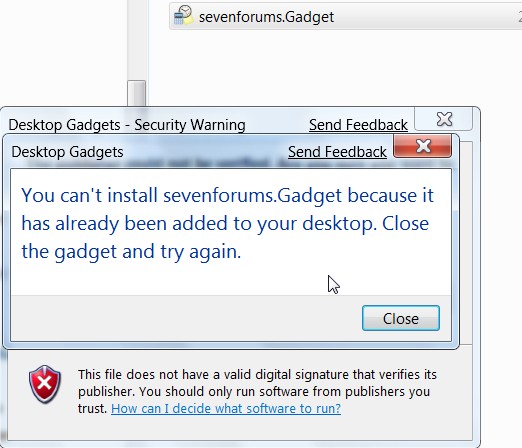

 Quote
Quote




