New
#1
Carbon Fusion For Windows 7
Well here is my second theme for Windows 7
CARBON FUSION FOR WINDOWS 7 BY SERGIOGARCIA9
This theme only works 100% on Windows 7 x64.
Theme includes:
1x Custom Clock Gadget with 5 different Skins
10x High Res Wallpapers
1x Logon Screen + app to change the logon screen
And of course the theme it self.
Special thanks to:
Mr. Grim for providing files and Helping
Mansrm81 for giving feedback
adrianodj25 for providing the original theme
Please comment :)
Enjoy!
Download
Screenshots:
Gadgets:
Theme:





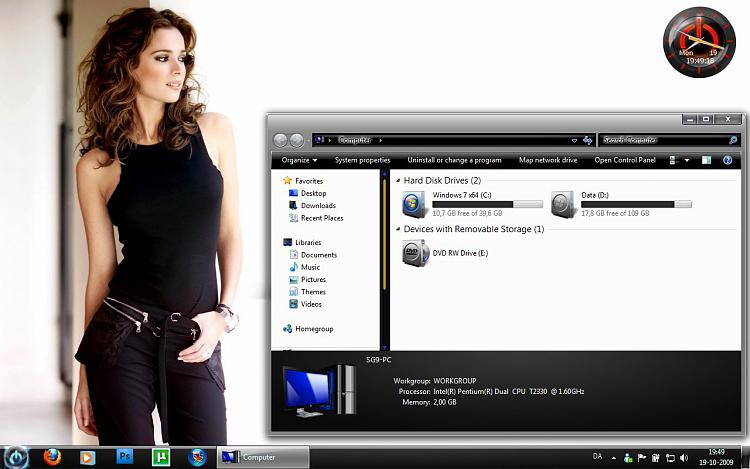

 Quote
Quote Does it not work at all on 32bit??
Does it not work at all on 32bit??