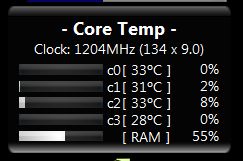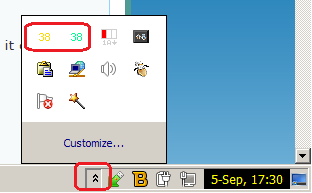New
#1
Is there a gadget for core-temperature
Is there a gadget for core-temperature. ?
I am currently using "Core Temp 1.0 RC5" but it shows multiple cores as multiple icons in sys-tray.
And the alternative (a window on desktop) is too large ... and when I close the CoreTemp 1.0 window it closes CoreTemp all together.
Not very useful
Thank you :)



 Quote
Quote