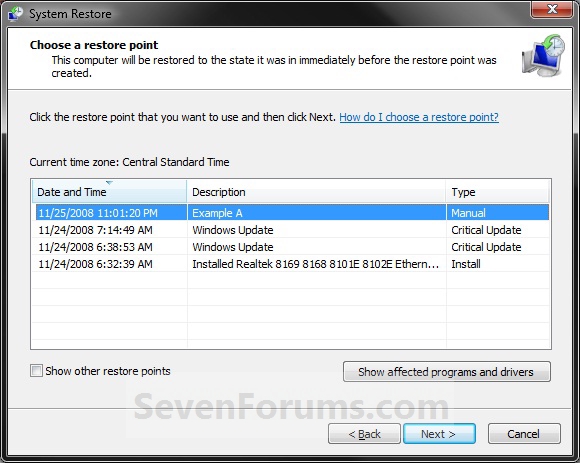New
#1
Wierd problem displaying icons
I recently tried to install Ati Tray Tools instead of Catalyst Control Center
Sadly, Tray Tools hates my computer. Every time it started I got the dreaded blue screen!
So eventually I gave up and went back to CCC (after a bit of messing in safe mode)
Now for some reason, certain items on my desktop appear to have no icon (that little bit of paper with shapes on it appears).
But unlike the usual where there is no icon, the little bit of paper showing no icon is displayed over the top of the actual icon
This only happens on the desktop, and nowhere else, even for the same programs and icons
I've tried refreshing desktop, replacing icons and even refreshing my icon cache by deleting it from ...users/local and restarting
Still nothing
It's not the end of the world... but it is extremely annoying.
PLEASE HELP D:
Picture of problem attached, as I realised that my description is pretty awful



 Quote
Quote