New
#1
Kpapersky Internet Security 2011 - Glass Skin Collection
Kaspersky Internet Security 2011 - Glass Skin Collection
I found these skins while browsing the Kaspersky forums
Skin Collection - Kaspersky Fan Club Forum
Sample - post # 15
After downloading a skin it should be copied to the Kaspersky Lab folder in Program Files - 32 bit, or Program Files (x86) - 64 bit. ( Note I tried installing in the KIS 2011 Folder but was denied permission )
PS: To Install a skin open KIS 2011,
Click settings - top right corner then click the advanced settings tab 4th tab from left select Appearance, tick use alternative skin and browse to saved location and click apply then OK
Last edited by IownAmoneyPit; 07 Sep 2010 at 14:03. Reason: How to install

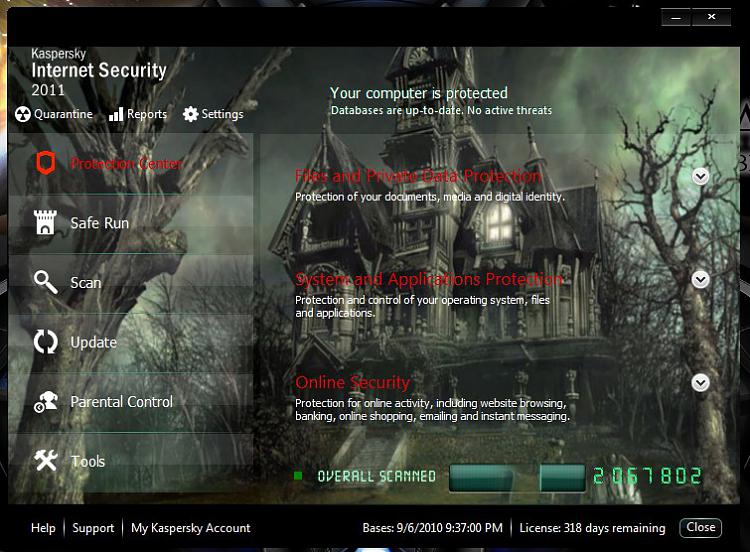

 Quote
Quote