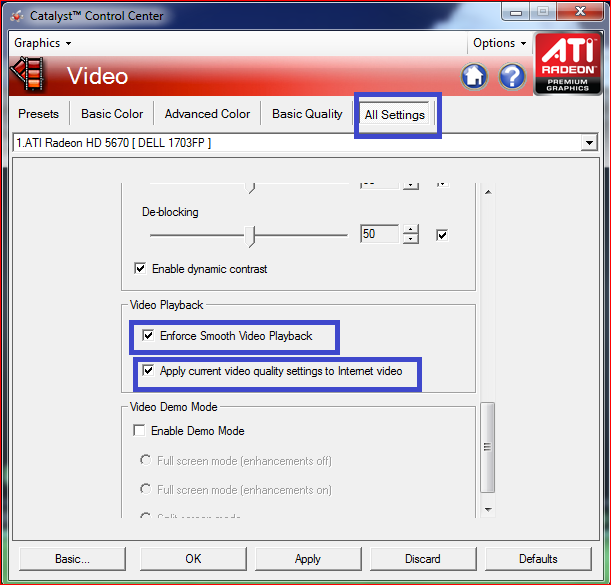New
#1
Stuttering Graphics
I am having a problem with stuttering graphics when I play online. It doesn't seem to matter what game I play...Savage or Minecraft are the games I really play, but here is what is happening. At random intervals, (anywhere between 10seconds and a minute), I will have several seconds of graphic stuttering, where I cannot scan (look around) properly. Scanning becomes laggy or freezes in place. At first I thought it was my router, so I bypassed that. Then I updated my graphics card drivers to the most recent drivers. My computer does not seem to have this problem when I take it to someone else's house. I did a speed test and I got 4.28mb/s download and .43mb/s up. This is the same connection I used to use on my old computer with no problem, but I recently had a new computer built (the one I'm having the problem with) and here is what went into it.
Motherboard: Gigabyte Ga-H55-USB3
CPU: Intel i5 760 PSU: Corsair HX Series CMPSU-650HX 650W
Hard Drive: Western Digital WD5001AALS 500GB
Ram: 2x2GB Corsair XM5 3 Classic 1333MHz
Graphics Card: Sapphire ATi Radeon HD 5830 1GB
Tower: Coolermaster HAF 922 Windows 7 Pro 64 bit
Does anyone have any ideas about where to proceed next? I called my ISP and basically they said "it's not our problem", which was not so helpful. I'm kind of at a loss about what to do next.


 Quote
Quote