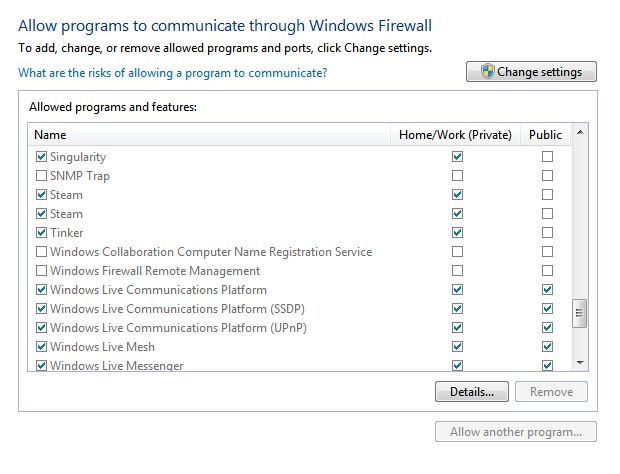New
#1
steam will not log in and random crashes
hey all
been having a few problems with steam since i just got my new pc with windows home premium 64 bit
My biggest problem is that when i eventually get steam installed and updated i try to log in and the log in screen just hangs there for about 5 mins without moving and sometimes it will log in or steam will not respond so i have to terminate it through task manager, Ive tried all the steam support fixes and thus far nothing has worked,is there anything i can do to get it to log in faster and not crash on me?
Another problem Ive had is with CCS and DODS, i have the disc to install the game but after if finishes installing i load up steam (eventually) to find it hasn't even installed it and i have to download the game from steam anyway and the connection is really slow too, Ive tried changing my download region and steam has an exception through my firewall but the download speed does not change
the final problem in getting is when i try to play any game that i have install, when i push the play button on steam to boot the game up steam freezes and wont respond and has to be terminated through task manager.
Ive never had any of these problems with XP apart from the odd update problem every now and then and starting to think moving to Win 7 might not of been a good idea.
SOMEONE PLEASE HELP!!! I'm out of ideas and its driving me insane.


 Quote
Quote