New
#11
The Neverhood
-
-
New #12
Win7 does not allow you to extract files to Program Files or its subfolders (the same with Program Files (x86), Program Data and Windows folders).
Run WinRAR or WinZIP etc. as an administrator by right clicking the program icon or shortcut and choosing Run as administrator from context menu. Open the compressed packet and try again, should work now.
Another method is to extract it first to Documents or Desktop etc. and then manually copy the files.
Kari
-
New #13
Thank you for your answer and your speed.Run WinRAR or WinZIP etc. as an administrator by right clicking the program icon or shortcut and choosing Run as administrator from context menu. Open the compressed packet and try again, should work now.
Neverhood works with out any problem.
-
New #14
Neverhood
Hey, i have Windows Vista and i'm having problems with this game.
It installed fine and i can play it. The colors are fine, but when i step outside to explore the area, everything is slow and choppy. This also happens during the scenes in the game
Eg: (Spoiler) The bug chase <
Anyone know how to fix this problem?
Thanks in advance
PasserBy
-
New #15
neverhood
hello, please help me i am not a computer savvy and i wanna download the neverhood and play it i love this game so much and i read what you guys have written so far and i'm trying to search for the links and pages and download the files you mentioned but i get lost in the big internet world and i need someone to teach me how to download it and install it please pretty please
-
-
New #17
:(
thank you very much, i downloaded the torrent but it was a blank file it was not recognized by any of my programs, what program does it need?
-
New #18
Blank files are usually compressed files which be opened with WinRAR
-
New #19
Hello :).
I recoreded tutorial how to run Neverhood on Win 7/Vista.
But... This is in polish :). You can view process of installing this patch ;].
Jak uruchomić Neverhood na Windows 7 lub Vista.
YouTube - Jak uruchomi
-
New #20
Howdy folks. I finally got my copy of The Neverhood to run like a charm, so now I want to tell you how I did it. As it says below, this guide for Win7 or Vista; the methods are almost identical. Okay? Here we go!
HOW TO RUN THE NEVERHOOD CHRONICLES UNDER WINDOWS VISTA / WINDOWS 7
This is a fairly lengthy process, but it does work. When you're done, you'll be able to run most (if not all) Win9X legacy games on your Vista/Win7 machine. This guide describes the process using The Neverhood Chronicles as the target legacy game.
WHAT YOU NEED
- A physical copy of The Neverhood
- Microsoft Virtual PC for Windows 7, or Virtual PC 2007 for Vista (they're free). Make sure you get the correct 32- or 64-bit version for your OS. If you aren't sure, right-click on "computer" in your start menu and select "Properties." In the pop-up window, look under the "System" heading and you'll see your "System type" listed as either 32- or 64-bit.
NOTE: You can download Virtual PC for Windows 7 here:
Download Windows XP Mode
NOTE: You can download Virtual PC 2007 for Windows Vista here:
Download details: Virtual PC 2007
- A physical copy of Windows 9X (I used 98SE for this)
STEP 01: THE VIRTUAL MACHINE
- Install Virtual PC or Virtual PC 2007.
- Build a virtual machine on Virtual PC. I made mine with 5gb storage + 128mb RAM. If you only intend to install The Neverhood and no other games, you can squeak by with 2gb storage + 64mb RAM.
- Install Windows 9X on your virtual machine. Afterwards, boot up your new virtual Win9X machine. If the virtual Win9X has control of your mouse pointer, hit the right-hand Alt key on your keyboard to release it.
- With the virtual machine running, go to Actions and select "install or update virtual machine additions" and go through the update process. Release the update ISO when you're done.
- Put your Neverhood CD in the drive, go to CD on the virtual PC menu and mount the CD drive. Now you can install Neverhood to your Win9X virtual machine.
STEP 02: THE NO-CD CRACK
NOTE: This is done to make data acquisition occur much more quickly than it would from the hardware CD drive and through the virtual machine. Faster access to data helps to eliminate any lag during game play.
- After installing The Neverhood, copy the game CD's DATA directory to the game's folder on your virtual machine (C:\Program Files\Dreamworks Interactive\Neverhood\ is the default location).
- After you copy DATA, go to Start and click Run. Type "regedit" to open the Win9X registry editor. In the Explorer menu, go to:
[HKEY_LOCAL_MACHINE]
Software
Dreamworks Interactive
Neverhood (single-click the word "Neverhood")
- In the window to the right, you'll see "Data Drive" listed. To the right of that, it'll show the D:\ drive. We don't want that. So right-click where it says "Data Drive" and select "Modify."
- In the pop-up window, where it says "value data," type in the address of where the DATA directory was copied earlier. The default location is:
C:\Program Files\Dreamworks Interactive\Neverhood\DATA
- Click OK and exit out of Regedit. Congratulations, you no longer need your Neverhood CD to play the game. :)
STEP 03: ELIMINATING FRAME-SKIP
- Shut down the virtual Win9X machine and exit Virtual PC.
- Open notepad.exe and go to File / Open.
- In the window which appears, first select "all file types."
- Next, go to the address bar at the top of the window and type:
%appdata%\Microsoft\Virtual PC\
- You will see options.xml there. Click that and open it in Notepad.
- Look for the heading <virtual_machines>. IF YOU SEE THIS HEADING, add this on the line below it:
<enable_idle_thread type="boolean">true</enable_idle_thread>
- IF YOU DO NOT HAVE THE VIRTUAL_MACHINES HEADING, read through the file until you see the last instance of the phrase </virtual_network>. On the line below this, type:
<virtual_machines>
<enable_idle_thread type="boolean">true</enable_idle_thread>
</virtual_machines>
- Save the file and exit Notepad
You are now ready to play The Neverhood Chronicles without the any framerate or timing issues.
PLAYING THE GAME
- Start Virtual PC and boot-up your virtual Win9X machine
- Go to Start / Programs and select "The Neverhood." You could also right-click and copy that menu shortcut and paste it to the Desktop for future use.
- In the menu, click "Play."
- Play the game just as you would have played it back in the 90's. To toggle fullscreen, click right_Alt+Enter.
KNOWN BUGS
The only bug I've run into is that, sometimes, the game audio won't initialize. When that happens, exit the game and play a sound in the Win9X OS. You can go to Control Panel / Sounds and play a noise or find some other way to make a sound. Once you do that, you can start The Neverhood again and it should have audio.
--------------------
Okay, that's it! Now that you know this, you know what to do!
Feel free to share this with anyone who needs it. Willie doesn't mind.
Bye!
Related Discussions

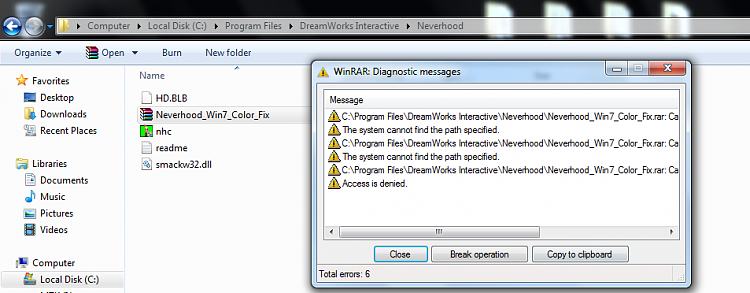

 Quote
Quote