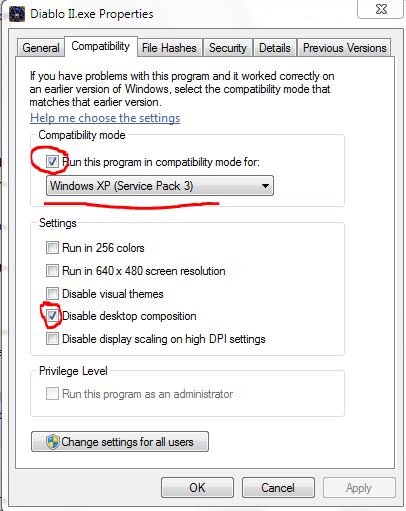New
#1
Some general questions on playing older games in Win 7
Please excuse the rookie-like questions but I've only had Win 7 for a few days. My first new home PC in quite a while..I had a stack of older games I wanted to play and had a few questions.
1. From this list, which games, if any, might be unplayable or uninstallable on Win 7, maybe don't even bother: (Fallout 3, Deus Ex Invis Wars, Unreal 2, Halflife 2, Battlestations Midway and Pacific, Battlefield 1942, MOH Airborne, Sacred, Elder Scrolls 4, Neverwinter Nights 2, Far Cry 2)..sorry, as I say, it's been several years and the games have been stacking up..I had heard so many stories on Vista and chose to wait for Win 7!
2. When trying to tweak, for games that simply don't install and run fine in Win 7, I assume its best to install manually via setup exe file and not to autoinstall?
3. I have no experience when it comes to using win 7's compatibility program. To install and/or run an older program in Vista mode, does the compatibility program automatically give you that choice or do you manually have to bring up that option and select to install it (or run it) in Vista mode?
Sorry for the neophyte questions and for being out of the gaming loop for so long. Always enjoyed Fallout/Diablo/Everquest/MOH type games and would love to find similar new games for the future, especially games going forward that don't need tweaks!


 Quote
Quote