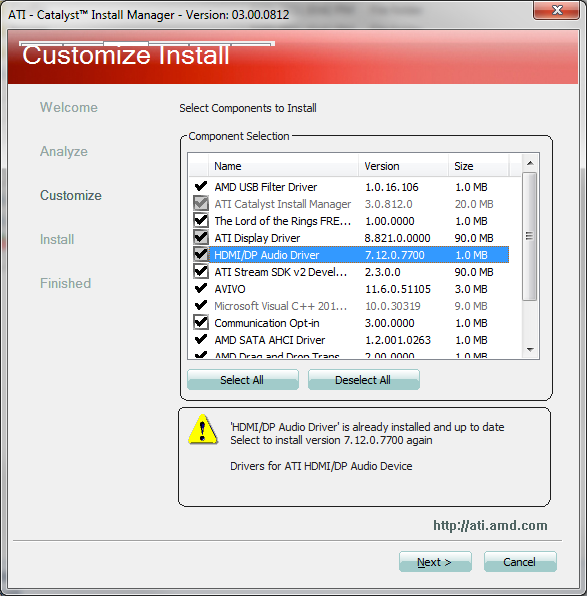New
#11
Sad about via sound- But if you have to goto the via site its some nice folks there- 1 of my buds is a mod there mr chris. He or any will help ya if needed- a bud from the gone now abit usa forums.
If your mobo is asus- they should have the drivers- I am not sure what to say if your vid card also does your sound- I guess you have to ati for them.
Stormy seems to be able to hook ya up tho..
Sorry I can not really help ya..


 Quote
Quote