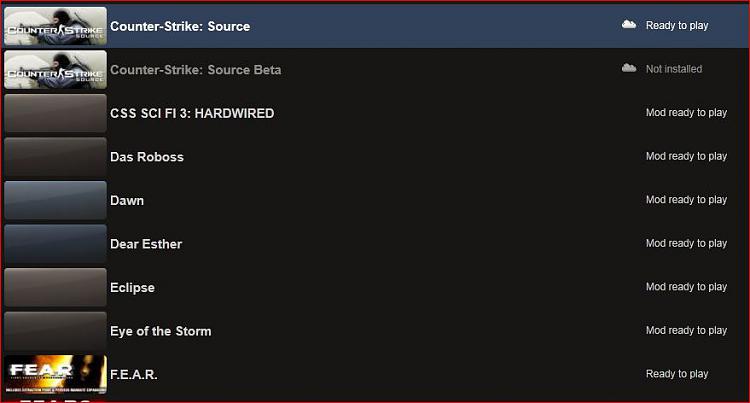New
#1
CS 1.6(STEAM) Problem
I had XP and CS I was working perfectly, fps pinned to 100.When I installed Windows 7 started the problems with the fps When i shoot or walk into a2-3 smoke fps drop to 70.60. I turned off vsync I tried dxlevel-command, heapsize, 75Hz refresh rate, compatibility XPSP3, off / on / off vsync, off/on sound card, and disconnect/connect internet.I was try to clean my computer from viruses, such and dust from inside.
My configuration: AMD Athlon X2 215 2.71GHz Proccessor
Nvidia GeForce 8600 GT2gb ram
windows 7 32bit
Help me, please


 Quote
Quote