New
#1
Crysis (Error 1334) What Gives?
First off, allow me to say hello to you all here; I've been an on again off again lurker for a few months and once this problem arose I decided now was as good of a time as any to join up.
On to the problem at hand - I just made the jump to 7 this past Friday and while everything is as great as I can remember since using the RC, I'm having a problem I've never had before: Crysis, or rather the 1.2 patch (even the 1.1) absolutely refuses to install due to the aforementioned error in the thread's title. I've tried/done everything I could find on the matter and nothing has worked. I can play the game just fine, I haven't edited any files, PunkBuster is installed, and everything else is in good-working order. W7 is up to date, as are my graphic drivers and everything else. It's beginning to irritate the living hell out of me considering I've never had this problem in XP (32-bit) before.
Here's the prompt for reference sake:
Any and all help is greatly appreciated.

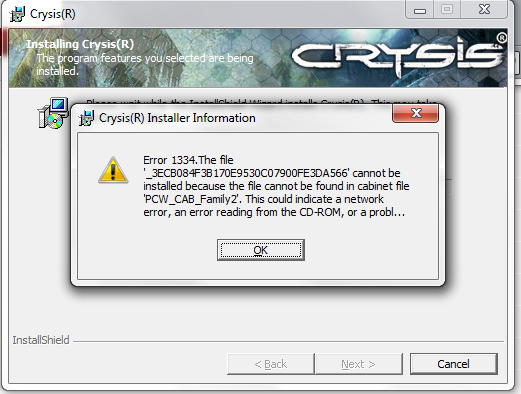

 Quote
Quote