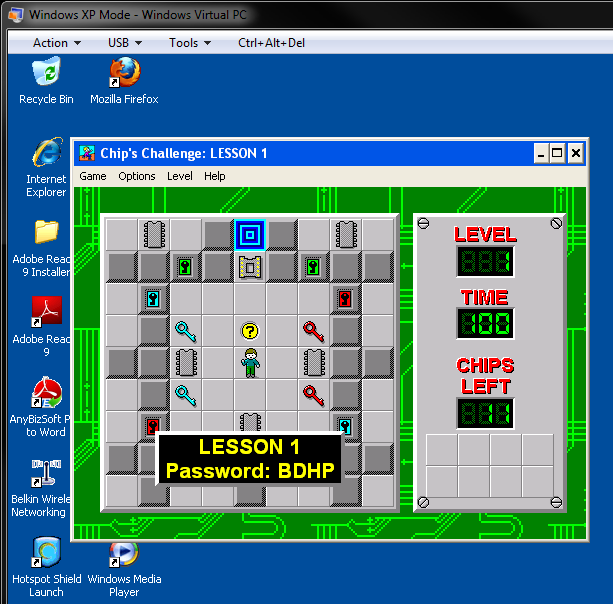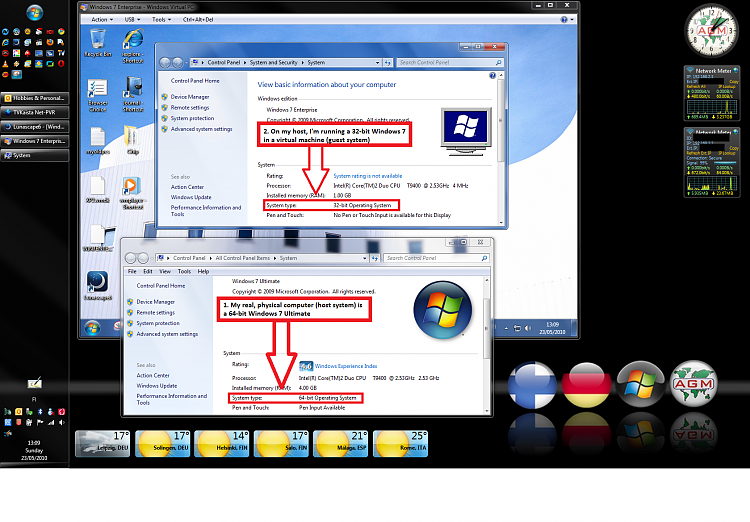New
#1
Chips Challenge on window 7???
hi, ive searched this site for a couple days, and havent found a thread that points to where i could get chips challenge for win7....ive searched google as well, and all their downloads wont install on my laptop...i can download the game, but when i try to install it, it wont install......
any help would be great...thanks


 Quote
Quote