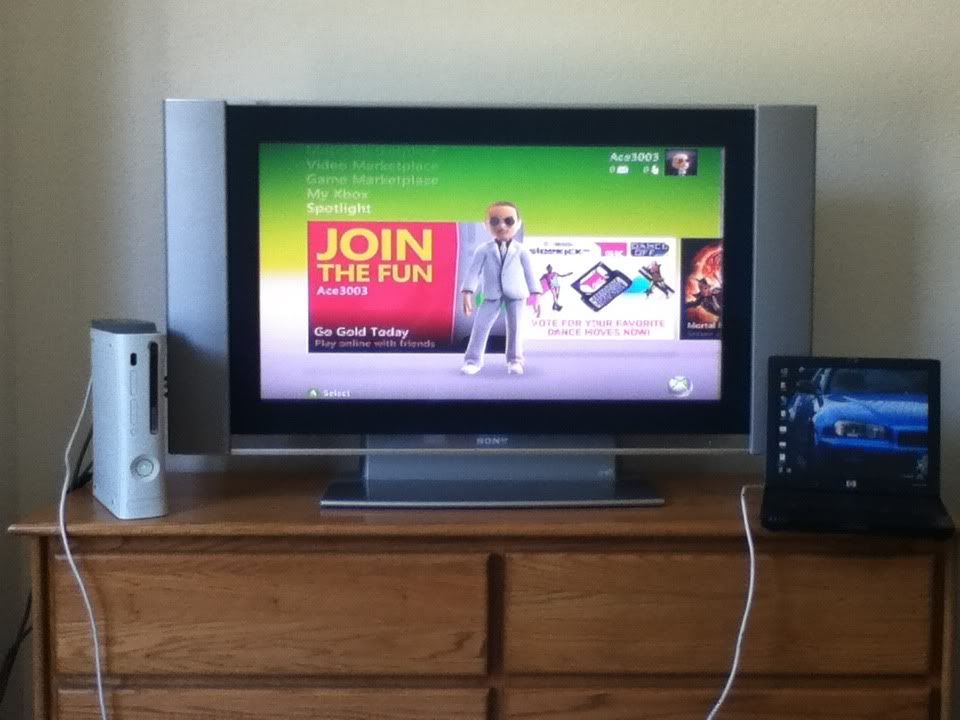New
#1
connecting 360 to PC with network cable?
Trying to get my 360 connected to my network then just to my PC. Anyone know how to do this?
Trying to get my 360 connected to my network then just to my PC. Anyone know how to do this?
hi freshmeat, can you tell us how you connect to the internet? do you have a router? or do you just want to connect directly to your ethernet port?
SVCHost (All of them have to be turn to allow in your firewall) also you need file sharing turned on. I am assuming you are connecting directly.
1. Click on your network icon, then click on "Open Network and Sharing Center"
2. Click "Change Adapter Settings"
3. Right click on your wireless adapter, and hit "Properties"
4. Hit the "Sharing" tab, then check "Alow other network users to connect through this computer's internet connection"
Then your done! Now time to enjoy your Xbox Live!