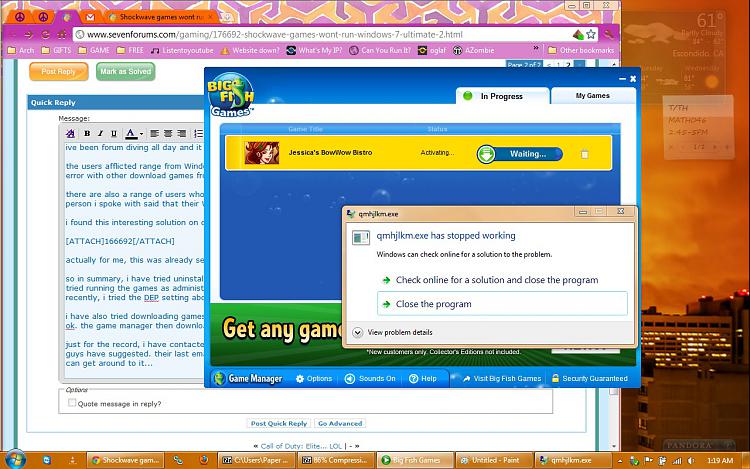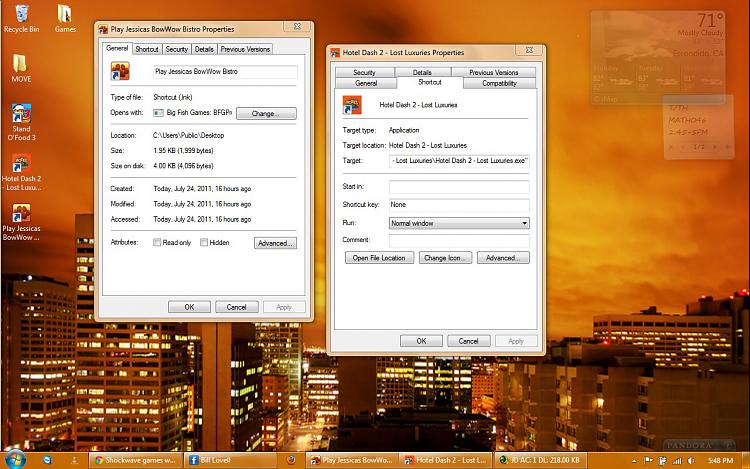New
#11
Yup, you pretty much described a clean install perfectly
Now, since I've re-read all the previous posts, there is one last thing I might suggest:
Right click on a game you wish to play (the .exe file or shortcut on the desktop)
Go to Properties
Go to Compatibility tab
Check "disable desktop composition"
Check "run this program as an administrator" (just in case)
If it doesn't work, try checking Compatibility mode and choose either Vista or XP from the list below. Here's an example of what I mean:
Not sure if that'll do it, but it may just be worth a shot.




 Quote
Quote