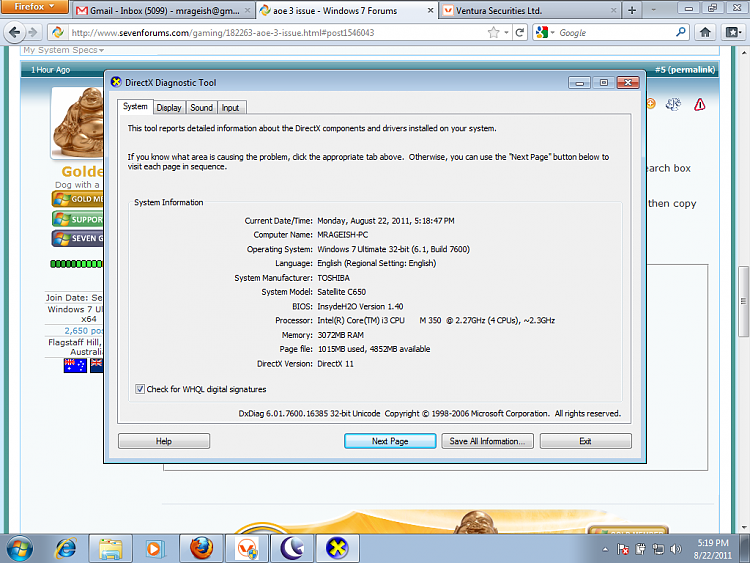New
#1
aoe 3 again same old compatibility issue with windows 7
dear friends, i have tried and tested everything mentioned by users of this website but still i am getting this message
my config. is 3 gb ram, i3 processor, toshiba satellite series laptop, i have already installed graphics card
Last edited by Brink; 21 Aug 2011 at 14:23. Reason: merged and removed broken image link


 Quote
Quote