New
#1
Fable lll gfwl problem
-
-
New #2
You install & activate DLC through the GFWL client itself, not the website.
Open the GFWL client. You can easily get to it from the Win7 game Explorer.
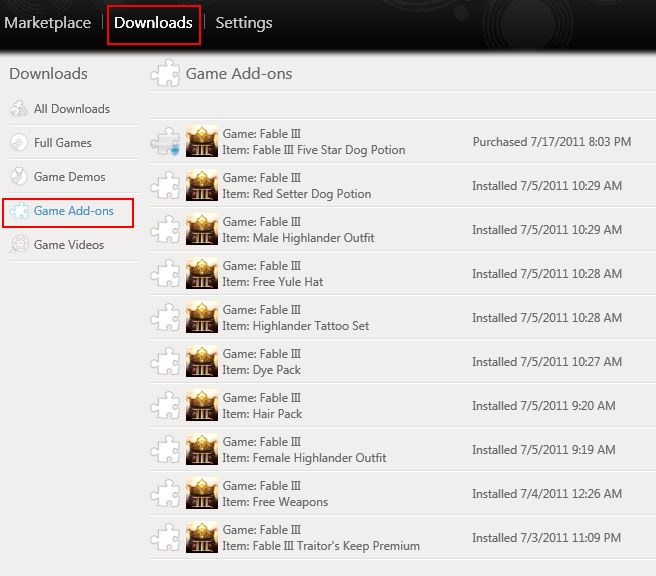
Go to Downloads and game AddOns and install your DLC there.
Something to note about the free DLC.
The potions, weapons, outfits etc can be activated seperately.
However, you only need to install 1 of them. Its actually 1 package that contains everything.
So installing just the free weapons should give you access to the rest of the Free DLC as well, if its already activated.
-
New #3
-
New #4
Just download the latest version & re-install the GFWL client
Looks like its corrupt for some reason.
**Edit misrread post 1st time
This is a legit copy of the game isn't? Not a pirated or torrented version?Last edited by Wishmaster; 18 Sep 2011 at 20:07.
-
New #5
its a legit version man bought it at target cost me $50usd i dont pirate bro support the developers
also yes i'll try reinstall and ill tell you if that fixed the problem or not
-
New #6
Oh OK, no offense, was just asking.
Sometimes issues like are because of pirated versions :)
I haven't played Fable 3 in a while, but I do seem to recall GFWL and DLCs being slightly buggy at first.
It may be worth un-installing the GFWL that its showing installed now first, and then install the newest one.
I never had a problem like this before with GFWL, so my best guess is the installation got corrupted somehow.
Perhaps you accidently cancelled its update in game or something along that line?
When you get GFWL working and can log into it, I suggest you do not do anything with the DLC just yet.
Start the game, and make sure it logs into GFWL. And, see if it prompts you for any updates.
If it does, please let it do all it needs to do, then close the game and install your DLC.
Related Discussions





 Quote
Quote
