New
#1
Problem installing older games
I just got a new laptop with Windows 7 Home Premium 64bit, and I want to play my old games (Midtown Madness, Sims 2, Tycoon Games). But I'm having trouble installing them.
I insert the disk, and this pops up like usual:
Then I can hear the disk being read, but there it stops, and does nothing more.
I tried opening (installing) it from the folder, and then this appeared:
But when I click it, this message appears:
Until now I've only used Windows 95, 98 and XP. I managed to install the Sims 2 and Midtown Madness in my mom's laptop (A Toshiba Satellite with 32bit windows 7) but not in mine (Toshiba Satellite with 64bit windows).
The games are all bought legally.
I don't have any new games to try if they work, since I suppose this is a compatibility problem.
Midtown Madness is designed for Windows 98. (1999)
Mall Tycoon for 98/ME/2000/XP. (2002)
Sims 2 for 98/ME/2000/XP. (2004)
Thanks!


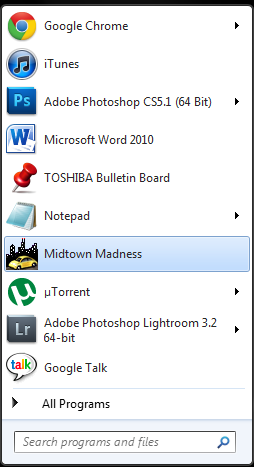


 Quote
Quote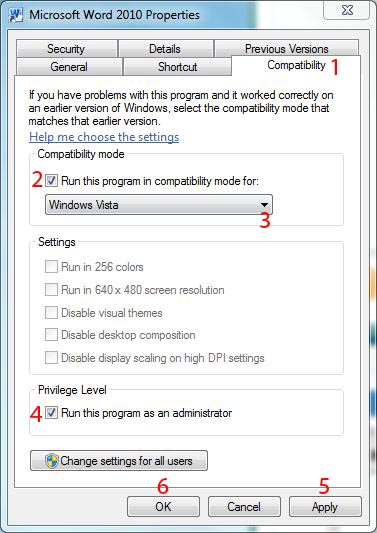


 not sure. How can I find out? :)
not sure. How can I find out? :)