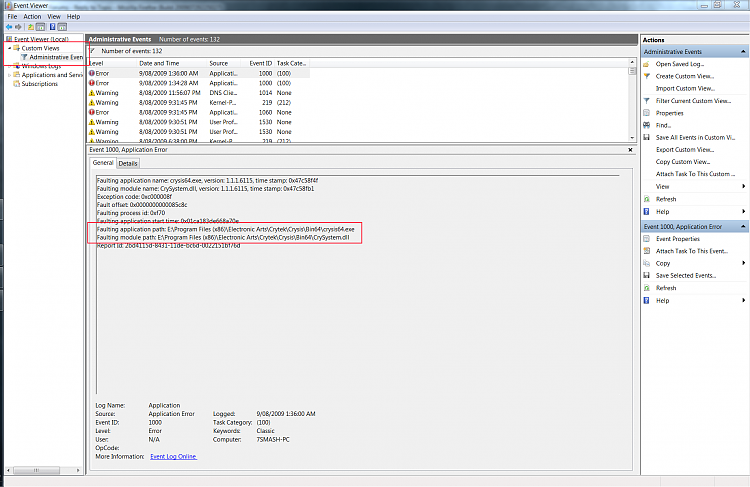New
#11
ok i made a shortcut to crysis.exe 64x version and ran it as admin but did not work also =[....still menu of Crysis worked perfectly smooth and fine but once i clicked a key to start the game it crashed to desktop.....this is getting frustrating


 Quote
Quote