New
#1
Adding Steam UT3 to games explorer
Hey guys,
I have a question on adding ut3 black edition on steam,
So far i have followed the adding games to games explorer (steam) tutorial, and have done the following
- Creating a steam shortcut with the app id and placing it in the game directory
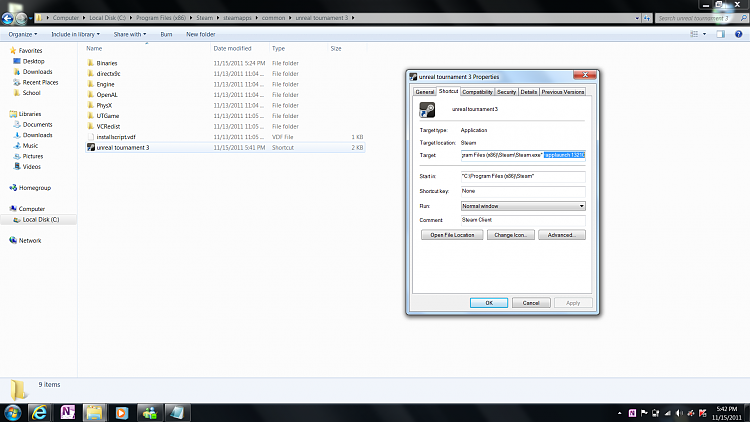
- Placing that shortcut in the games explorer window
And then im stuck the info does not get updated etc here is a picture of the registry view
Please note that i have tried changing the application path to the steam.exe but no joy either
Please help!
Thank you so much in advance!




 Quote
Quote