New
#1
NO games working on Win7 Ultimate 64-Bit
Hi there sevenforums!
Ok, so I have an unusual issue. I have 1 computer and 1 laptop with Windows 7 Ultimate 64-bit Edition Build 7600 on both of them, and both have all updated (and proper) drivers. I have tried installing these games in attempts to see what sorts of games will work and what wont: Left 4 Dead, Heroes of Might and Magic V, and Warcraft III.
My laptop:
AMD Sempron Processor
Nvidia GeForce M8200
3GB RAM
Desktop:
Intel E2200 Dual Core
ATI Radeon HD 2600XT
2GB RAM
On my laptop, I am able to successfully install all of the games, but Warcraft III will not play, not even with the latest 1.24a patch (BSOD). Heroes V initially gave me trouble and gave me a BSOD, but once i reinstalled it, it worked just fine. Left 4 Dead gave me no issues.
On my desktop, however, NOTHING will play. All of my programs run just fine, not a single hitch, but all of my games give me a BSOD, or just turn my screen black and restart my computer. Unlike my laptop, I have my Windows 7 on a separate partition (20GB), and i install everything on another partition. I don't know if this is a factor, but as far as i know, it shouldn't matter. I have tried running them all on different compatibility modes, and have run them as a system administrator, and they all yield the same result
Although Warcraft III should work since people can play it on Vista 64-bit, i'm not even that peeved about that, i could live with that. I just want to know why NOTHING works on my desktop computer...any suggestions? I'm about ready to pull out my hair on this one.
Last edited by Armenix; 08 Aug 2009 at 01:35. Reason: included build #


 Quote
Quote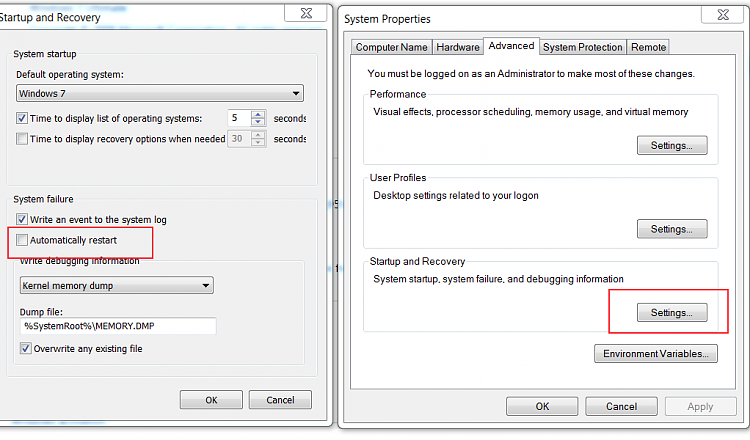
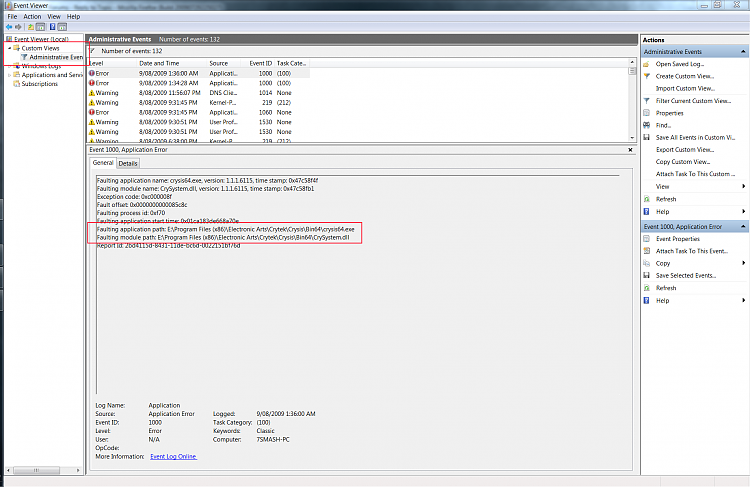
 )
)