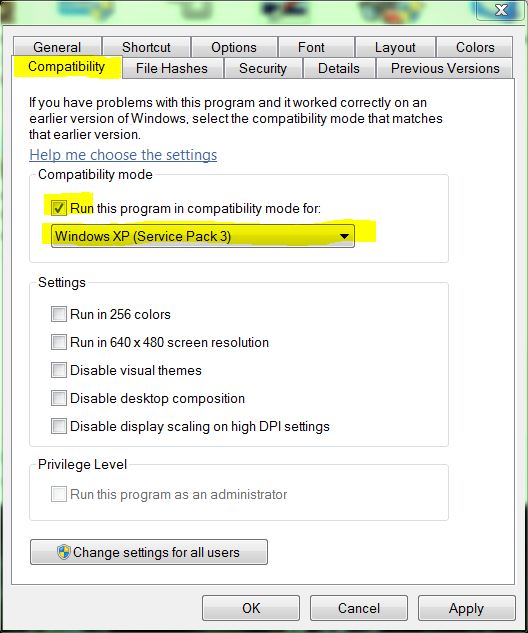New
#1
XP Games On 7
There is a game that I'm really interested in, but it says it's for WindowsXP. Will this run on Windows 7 ? I'm thinking that it would, but I don't want to spend money on the game and have it not work. I haven't been able to get Future Cop or Starcraft I to work on 7.


 Quote
Quote